Ok all you guys who have trouble with palringo AND youtube. Here's my solution. It works for me. the reason your phone doesn't connect/ play vids is because the internet connection is using a proxy. Ie it is using another server to connect to the site servers, In other words you are not directly connecting to the site.
The solution is to delete all your internet profiles and master reset your phone(make backups and note that all your games/apps will be lost). Master reset by inputting this code *2767*3855#
Now when the phone restarts go to internet profiles. Check all of them and select the one which has proxy address as 0.0.0.0:00 (give or take a few zeros)
Now check by using YouTube. If YouTube is working palringo definitely works. Not when you master reset all the games you have unlocked are locked again, and you need to have the unlock code to unlock them again.
Also before resetting backup your contact numbers. And before formatting check whether you already have the Proper non-proxy settings. If you do there's no need to format. Of course if you absolutely don't wanna reset you can enter the settings manually.
Just google your service provider along with "Internet settings". Eg: "idea internet settings". this will give you details about the profile which you can then manually enter
Blog Archive
-
▼
2010
(12)
-
▼
September
(11)
- Opera mini 5.1 The most important thing for your p...
- The trick to make apps/games rotate when slided an...
- Installing Games and Applications
- For those who have youtube/Palringo problem
- 70 touch games-uploaded by Harsh Vardhan
- Free Samsung B5310 CorbyPRO Java Software - mobile9
- Where to look for games
- problems faced
- Facebook | Samsung Corby PRO (B5310)
- Samsung B5310 CorbyPRO - Full phone specifications
- Samsung Corby
-
▼
September
(11)
Subscribe to:
Post Comments (Atom)
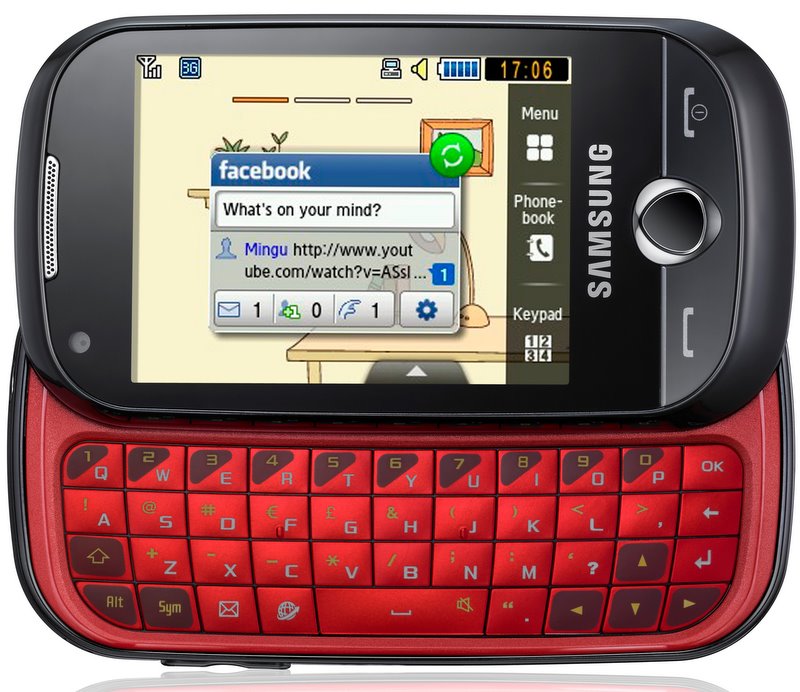
No comments:
Post a Comment